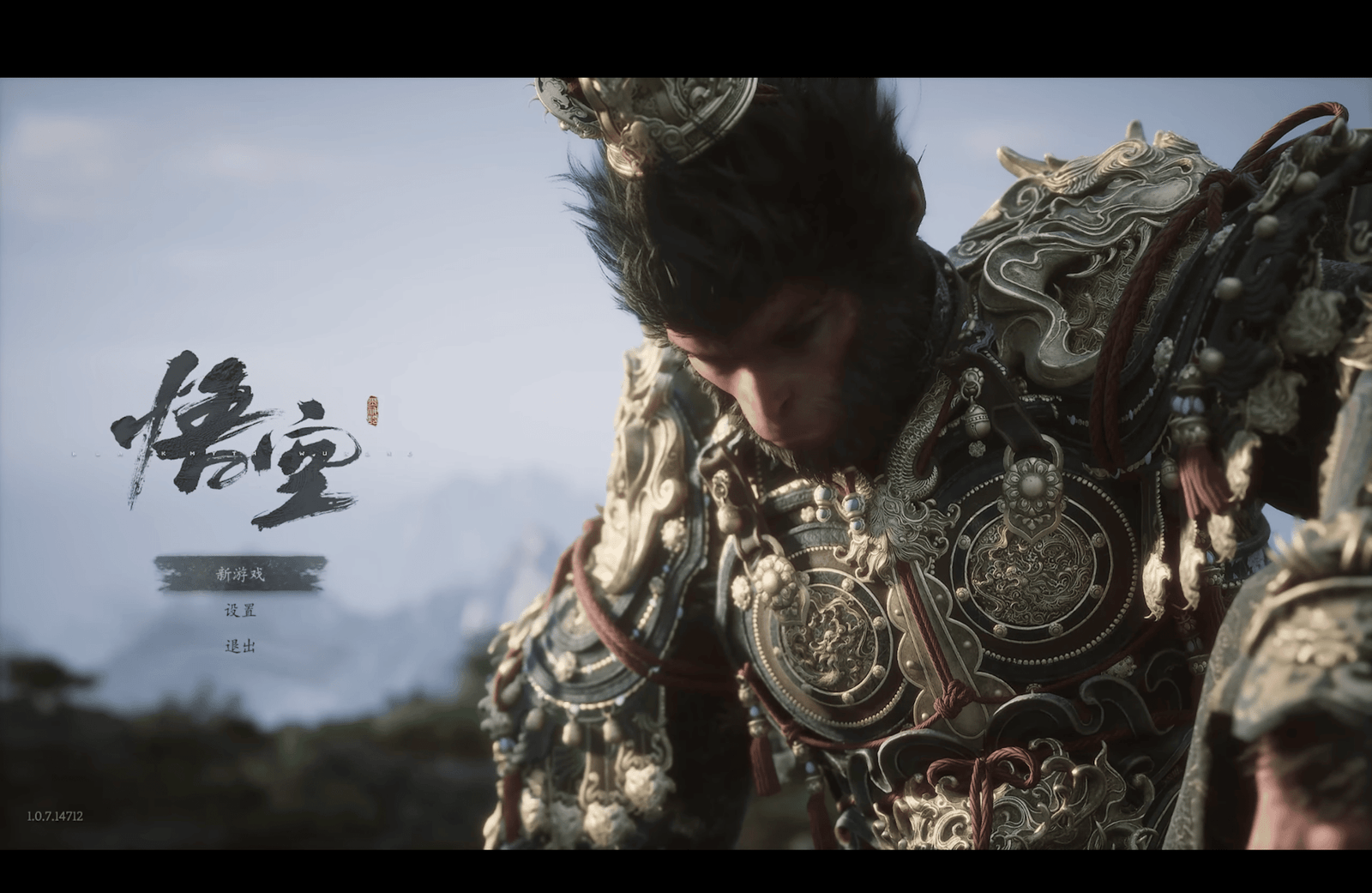
Just downloaded Black Myth: Wukong and immediately facing an all-Chinese interface? Don’t worry! This article will guide you in detail on how to change the default language to English, including tips to fix common errors. This helps you understand the storyline, missions, and skills, making it easier to master the Monkey King and fully enjoy the game. As a gamer who has experienced Black Myth: Wukong, I understand the importance of this.
Case 1: The Game Has No Errors (Basic Guide)
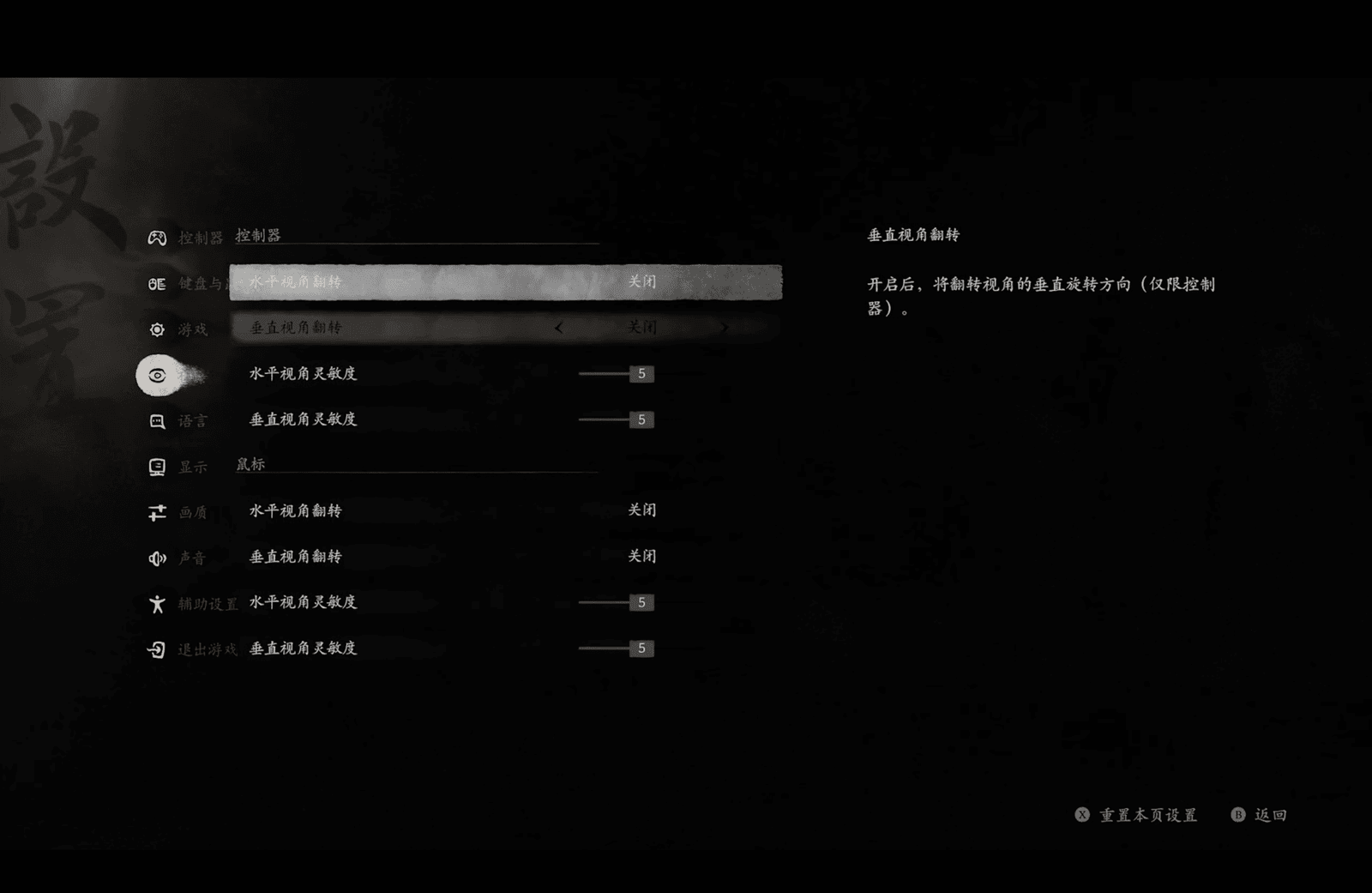
If your Black Myth: Wukong starts and displays the interface in Chinese, but doesn’t encounter any other errors, then switching the language to English is extremely simple. You just need to follow these steps:
Main Menu: First, start the Black Myth: Wukong game. After entering the game, you will see a loading screen. Press any button on your keyboard or controller to enter the Main Menu of the game.
Language Settings: In the Main Menu, find the settings section. Usually, the language settings section will be near the bottom of the list of options. Look for the item with a small chatbox icon – that is the language settings item. Usually, in vertical menu, that’s the second option from the bottom.
Change Language: Once you have entered the language settings item, you will see a sub-menu. Select the top option, usually a drop-down menu. In this list, find and select “English”.
(Optional) Adjust subtitles and audio: If the Black Myth: Wukong has separated settings for Language and audio, you can find in this. Set up language customization as your wish.
With just a few simple steps like that, you can switch the display language in Black Myth: Wukong to English. Now you are ready to explore the game world to the fullest!
Case 2: The Game Has a Chinese Display Error (Troubleshooting)
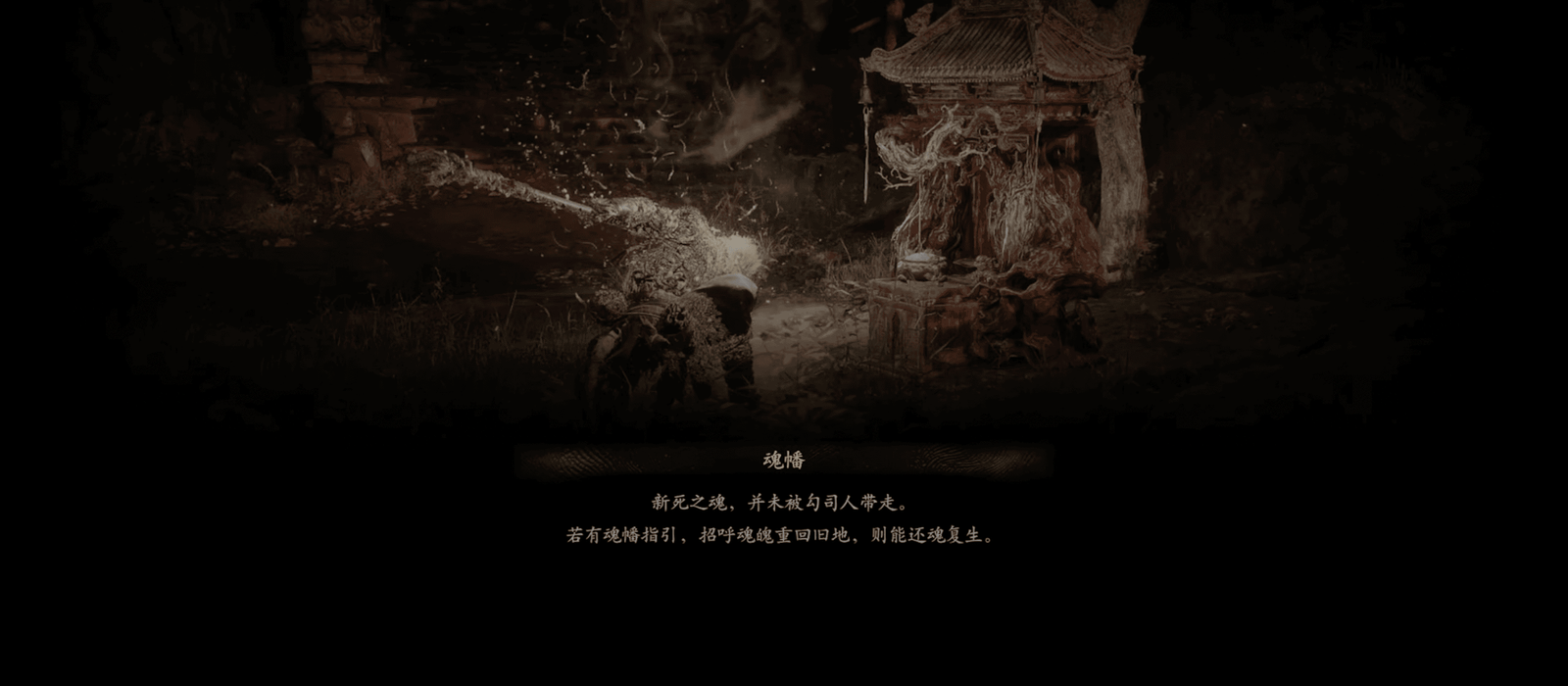
Sometimes, Black Myth: Wukong may encounter a small error that causes the game to start with the default language as Chinese, and worse, you cannot change the language from the Main Menu as usual. Don’t worry too much, there is still a “workaround” for this case. Follow these steps:
Enter the Game: Even though the interface is in Chinese, you still need to get past the initial screens to get to the main gameplay. Just press any button to skip the cutscenes until you can control the character.
Return to Main Menu: As soon as you have entered the game and can control the character, press the “Escape” (ESC) key on your keyboard (or the “Options” button on your controller if you are playing with a controller) to open the pause menu. In this menu, find and select the last option – usually the option to exit or return to the Main Menu. You will need to confirm (usually the “Enter” key on the keyboard or the corresponding button on the controller) twice to actually return to the Main Menu.
Language Switch: At this point, you have returned to the Main Menu of the game. Follow the steps from Step 2 in the Basic Guide above. That is, you will find the language settings item (with the small chatbox icon), select the drop-down menu, and select “English”.
With this method, you have overcome the Chinese display error and can continue to set the language as usual.
Additional Tips
To help you have the best experience with Black Myth: Wukong, here are a few additional tips that may be helpful:
Restart or update: If you have tried the above methods and still cannot change the language, try restarting the game or checking for any updates. Sometimes, the error can be fixed simply by doing this.
Gaming community: Don’t hesitate to seek help from the Black Myth: Wukong gaming community. Forums like Reddit or Steam Community often have many players willing to share their experiences and answer questions. You may find more detailed guides, or even specific video guides.
(Caution) Editing the config file: Some games allow players to intervene in the configuration file to change settings, including language. However, I do not recommend this method if you are not technically savvy, as it may cause errors in the game. If you want to try, look for specific instructions online and remember to backup the original file before editing.
These little tips can help you solve the language problem quickly and efficiently.
