One of the things that makes gamers hesitate when buying Black Myth: Wukong is whether the Deluxe Edition is different from the default version of the game. So, what’s so “special” about this version? Besides the full game, you will receive a series of exclusive items, making your journey to “obtain the scriptures” easier and more enjoyable. These could be weapons, costumes, or useful accessories. Not to mention, you’ll also get to enjoy amazing soundtracks, full of epic quality.
So, how do you “grab” these attractive gifts? Don’t worry, this article will be your guide. We will provide detailed, step-by-step instructions on how to claim Deluxe Edition items in Black Myth: Wukong. We guarantee it will be easy to understand and easy to follow, whether you are a “newbie” or a “veteran”. Along with that are small tips and important notes, helping you not to miss any rewards.
Before you “eagerly” receive the gifts, there is one extremely important prerequisite: you must own the Deluxe Edition of Black Myth: Wukong. You can “purchase” it from the beginning, or upgrade from the Standard Edition later. Just make sure your game account has “activated” the Deluxe Edition and you’re “good to go”!
Step-by-Step Guide
Now, let’s get down to business! Below is a “complete” guide on how to claim Deluxe Edition items, ensuring you won’t miss a single one.
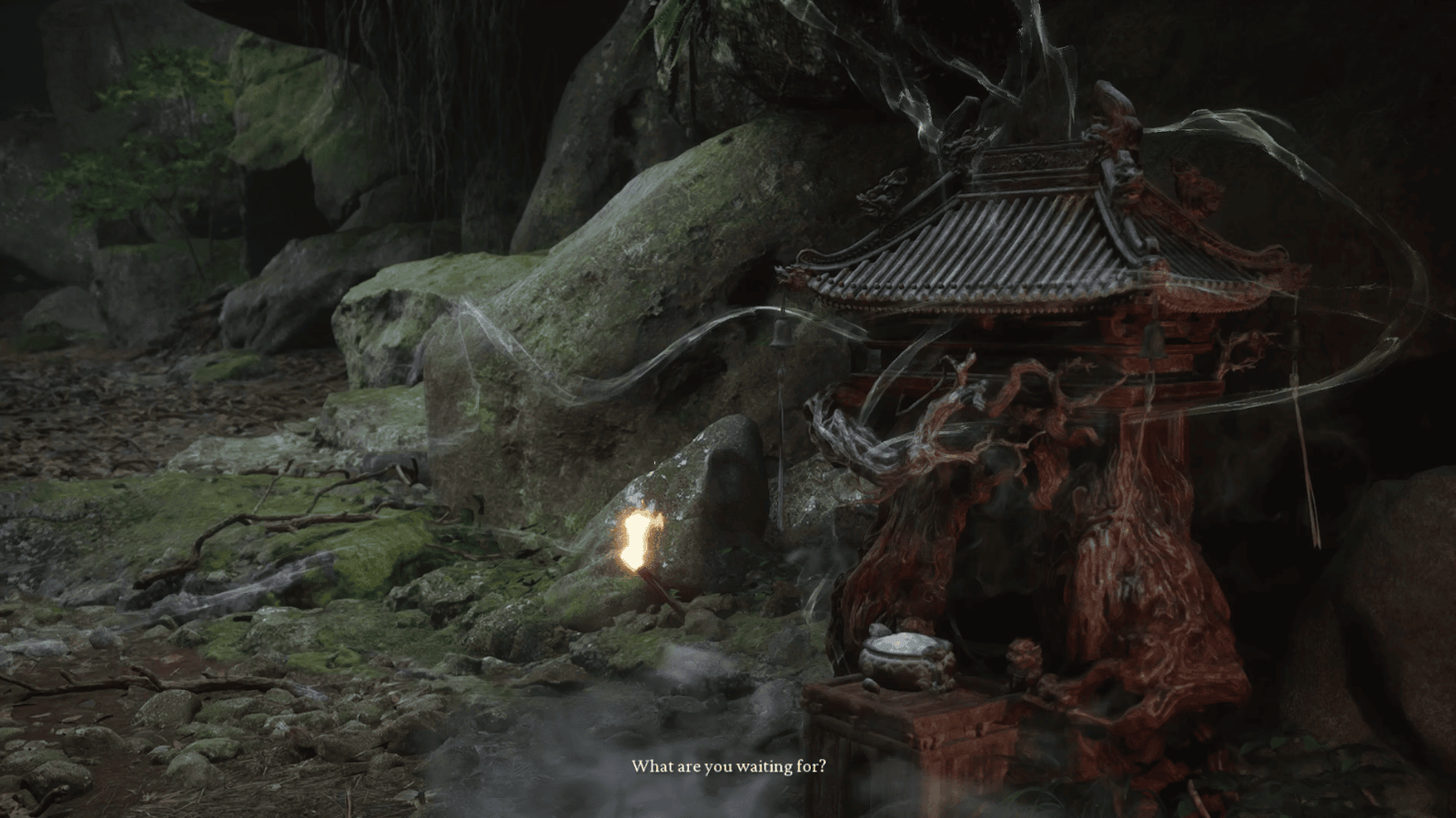
Step 1: Find a Keeper’s Shrine
In the vast world of Black Myth: Wukong, you will encounter Keeper’s Shrines. They are glowing stone pedestals, usually shaped like a bell or a statue (depending on the area). This is not only a place to “respawn” when your character “returns to the city to recuperate”, but also a place where you receive Deluxe Edition gifts!
Tip: If you are just starting out, find the first Keeper’s Shrine in the Forest of the Wolves area, in Chapter 1. If you have already “gone through” this stage, then just go to any nearest Shrine.
Step 2: Interact With the Shrine
Once you have “met” the Keeper’s Shrine, approach it and press the interact button (usually the E key on the keyboard, or the ▢ button on the PlayStation controller). A new interface will appear, which is the Shrine’s menu.
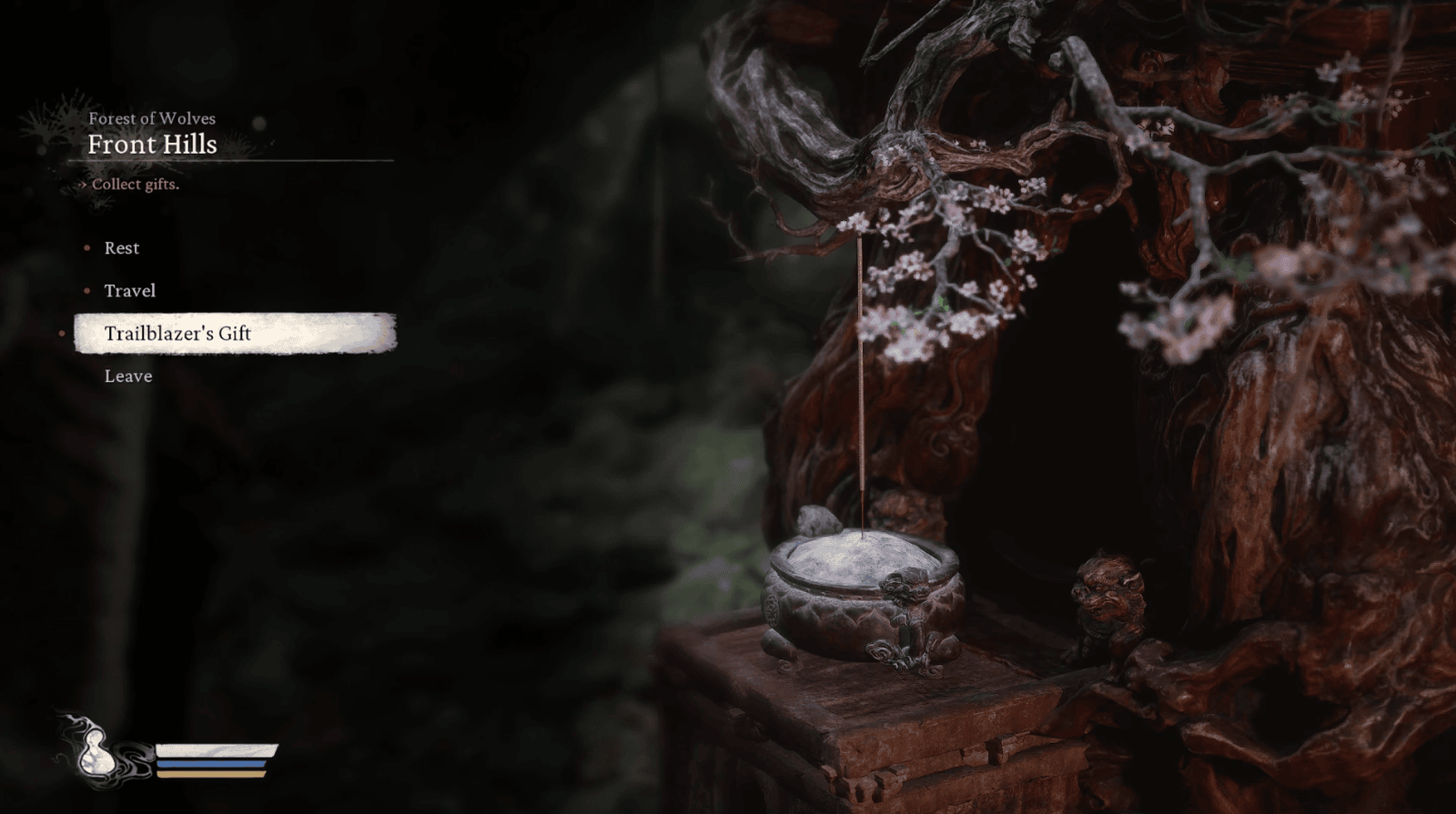
Step 3: Select “Trailblazer’s Gift”
In the Shrine‘s menu, you will see an item called Trailblazer’s Gift. This is where all the rewards are stored, including the Deluxe Edition items you are looking for. Select this item.
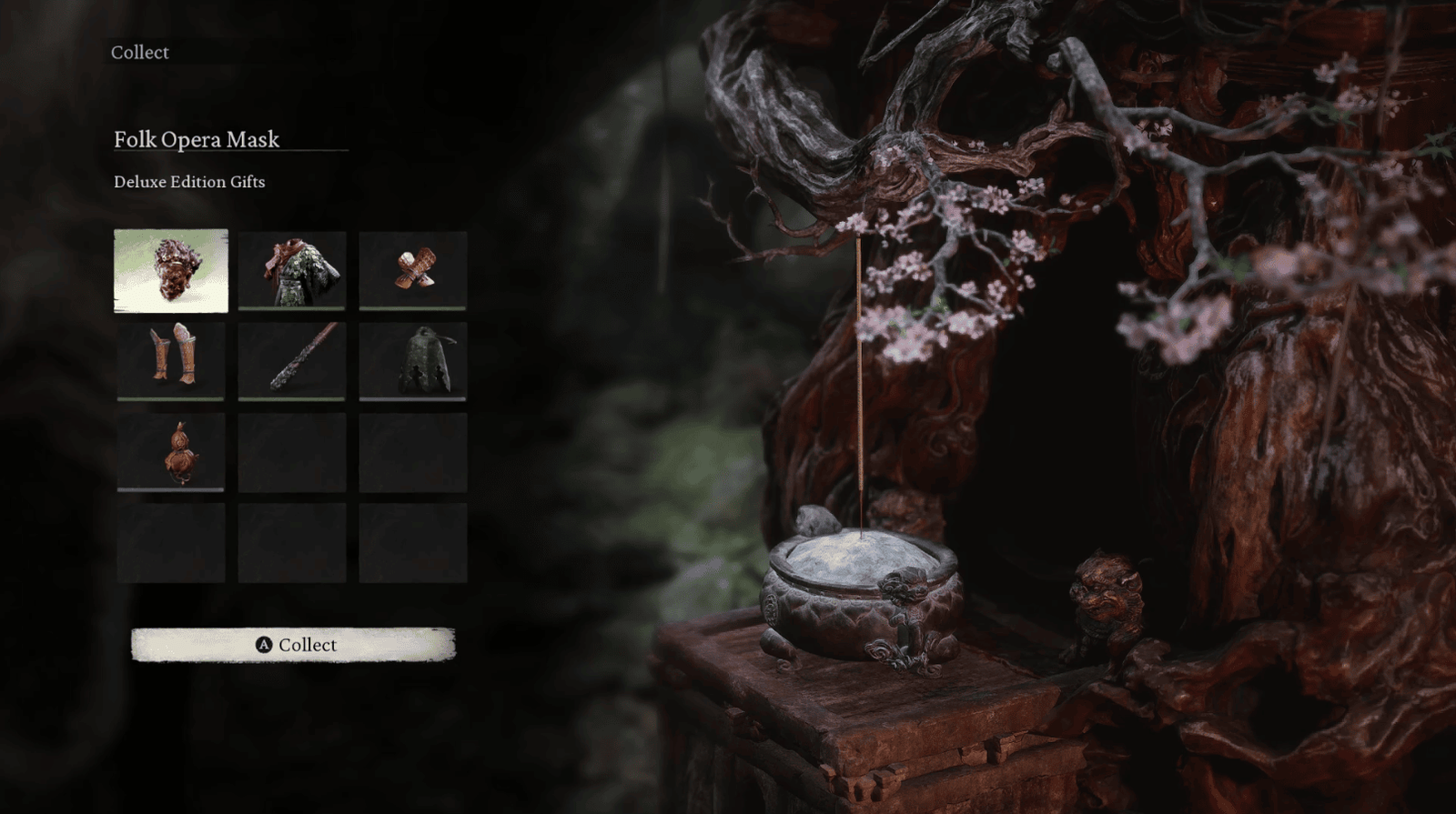
Step 4: Claim the Items
A list of items will appear, and all you have to do is… “collect” them all! Click on each item to claim it. You will receive:
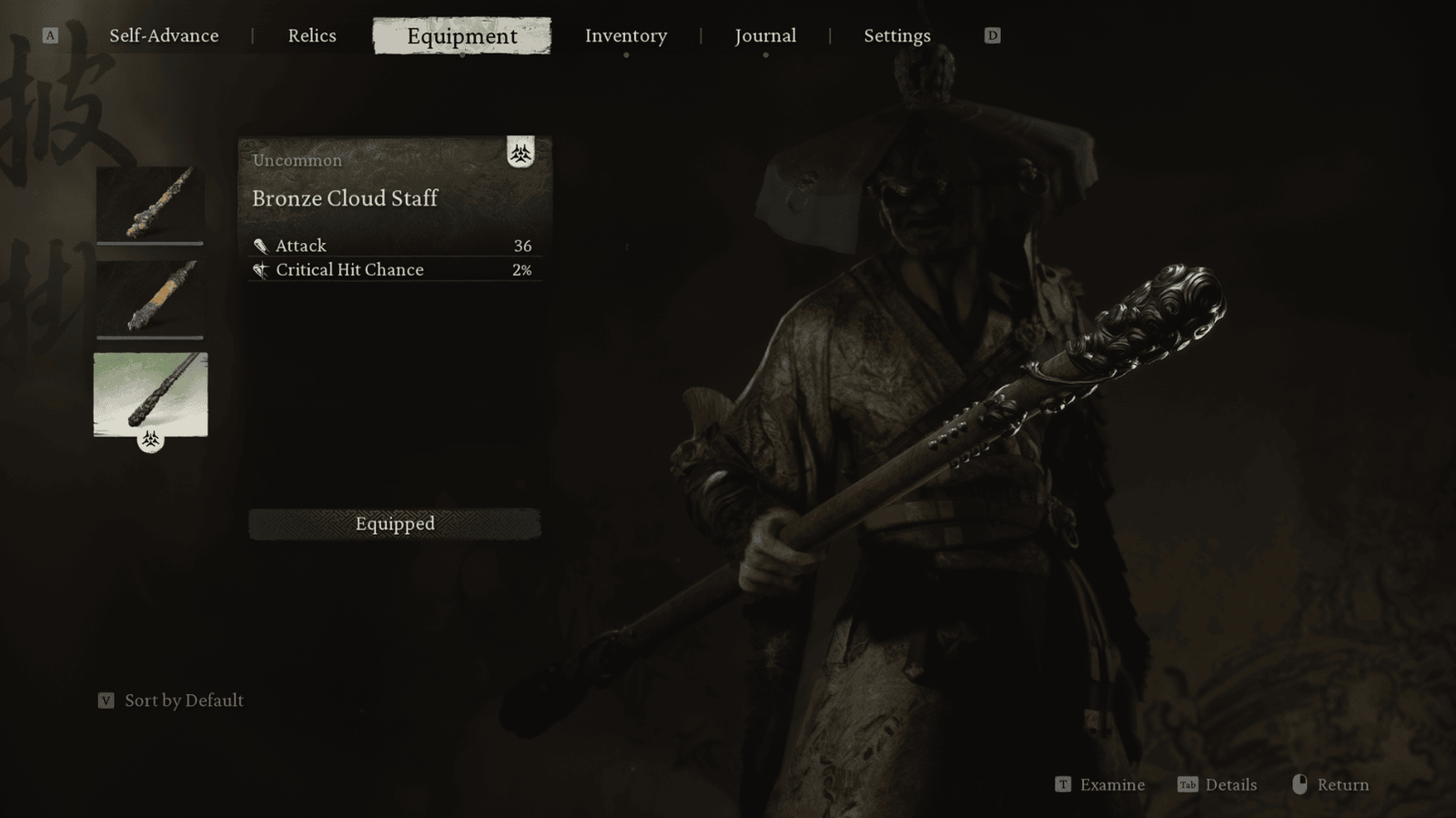
- Weapon: Bronzecloud Staff.
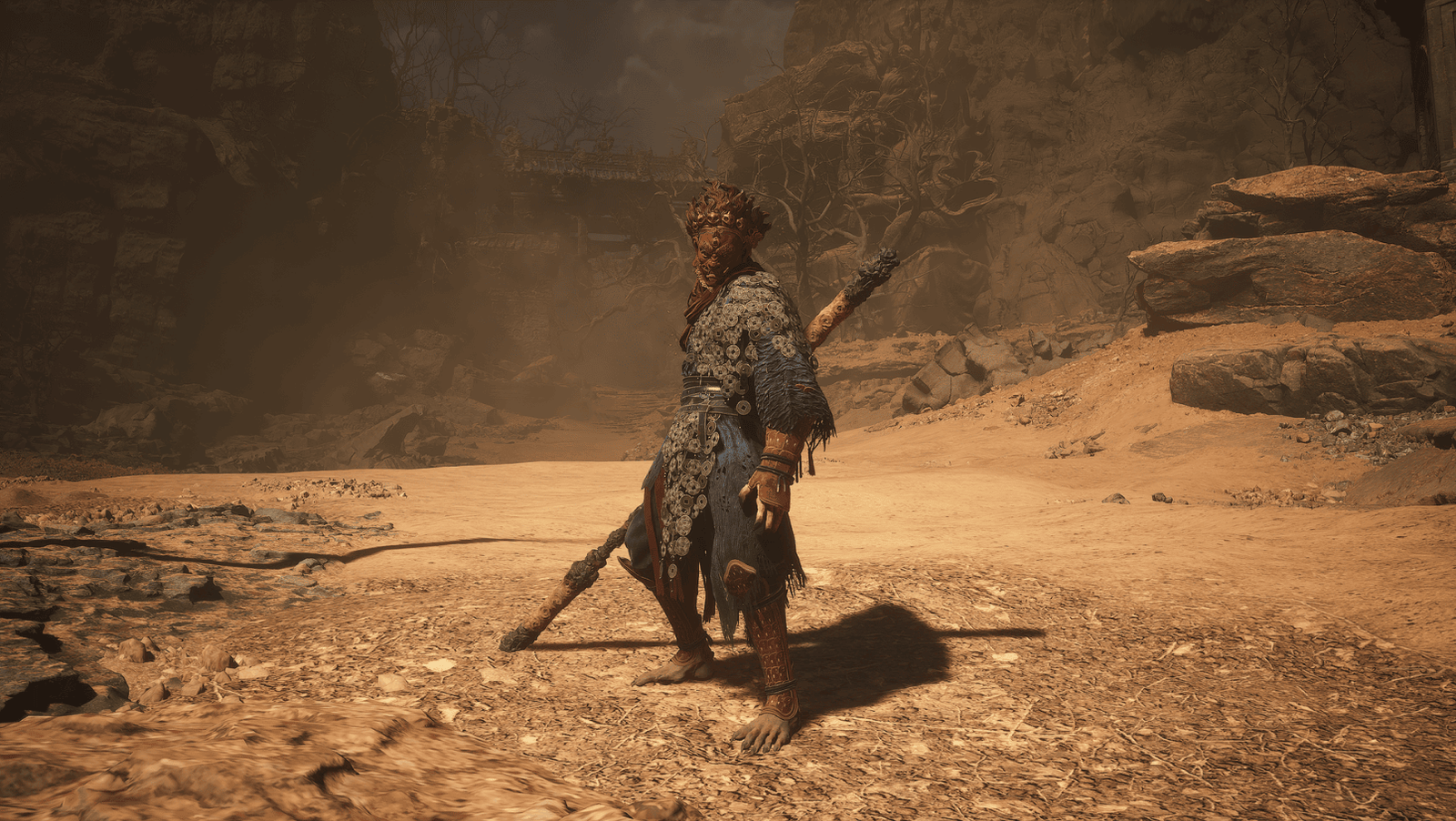
- Armor: Folk Opera Mask, Folk Opera Almsgiving Armor, Folk Opera Leather Bracers, Folk Opera Buskins.
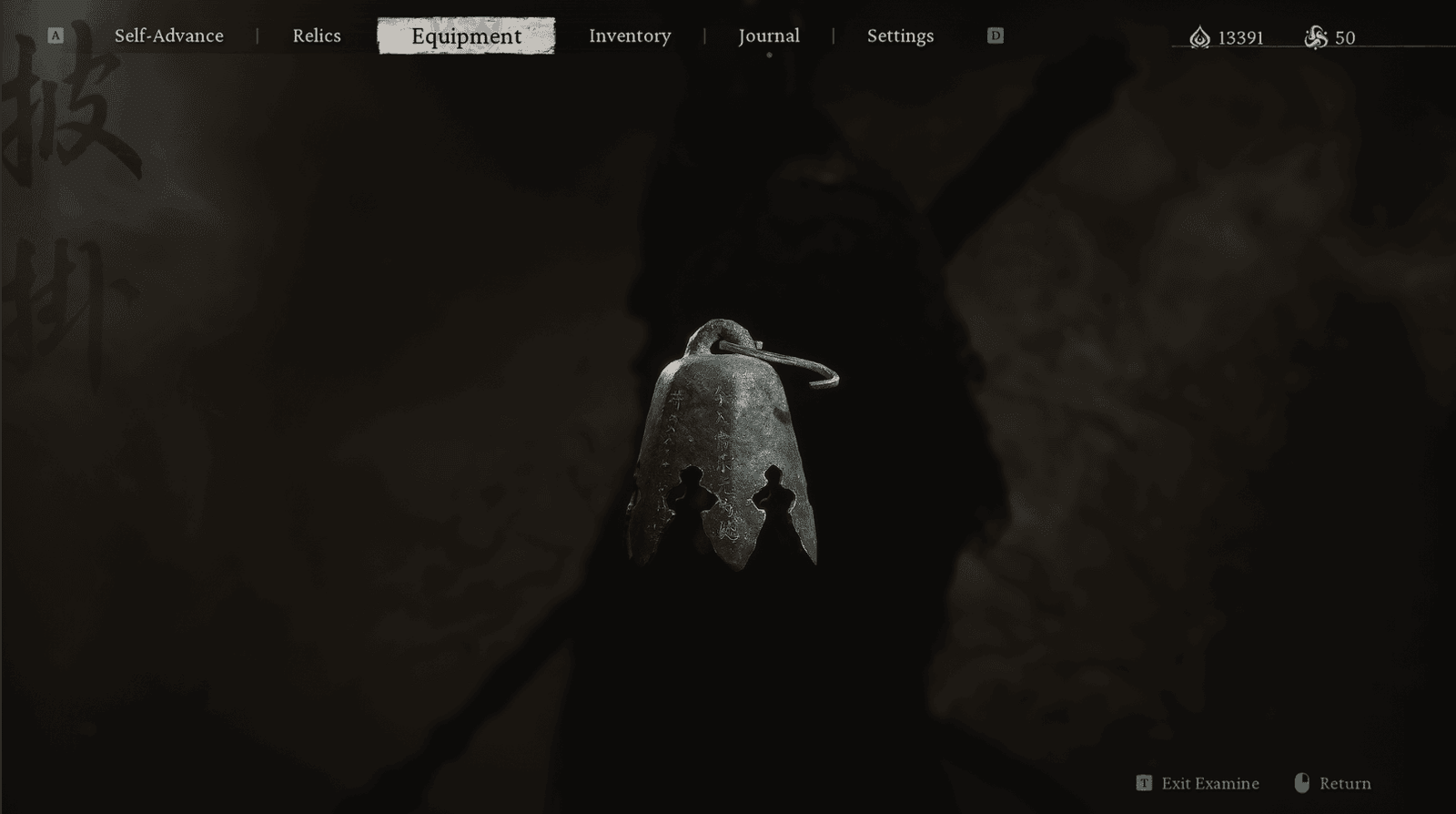
- Curio: Wind Chimes
Special Cases
Sometimes, there will be a few “exceptional” cases that you need to be aware of:
Upgrading From the Standard Edition
If you initially “accidentally” bought the Standard Edition, don’t worry, you can still “upgrade” to the Deluxe Edition by purchasing the upgrade package (DLC add-on). After successfully upgrading, you will still receive all the Deluxe items as usual. Just follow the instructions above.
Already Played Past the Gift Claim Point
Did you “get through” too quickly, skipping the first Keeper’s Shrine? No problem! As mentioned above, you can claim gifts at any Shrine in the game, not necessarily the first one. In case you have followed the instructions correctly, have gone to the Shrine, have selected Trailblazer’s Gift, but do not see the gift. Then, do the following steps:
- Double check the account: Check it to see if the account has been purchased or not.
- Restart game: Exit game and re-enter
So, you now know how to “grab” the full set of Deluxe Edition items in Black Myth: Wukong! Just find a Keeper’s Shrine, select Trailblazer’s Gift, and “collect” all the gifts. It’s that simple, isn’t it?
Hopefully, with these “treasures”, your journey to explore the fascinating world of Chinese mythology will become easier and more memorable. Don’t forget to share your “awesome” moments with Black Myth: Wukong with us!
